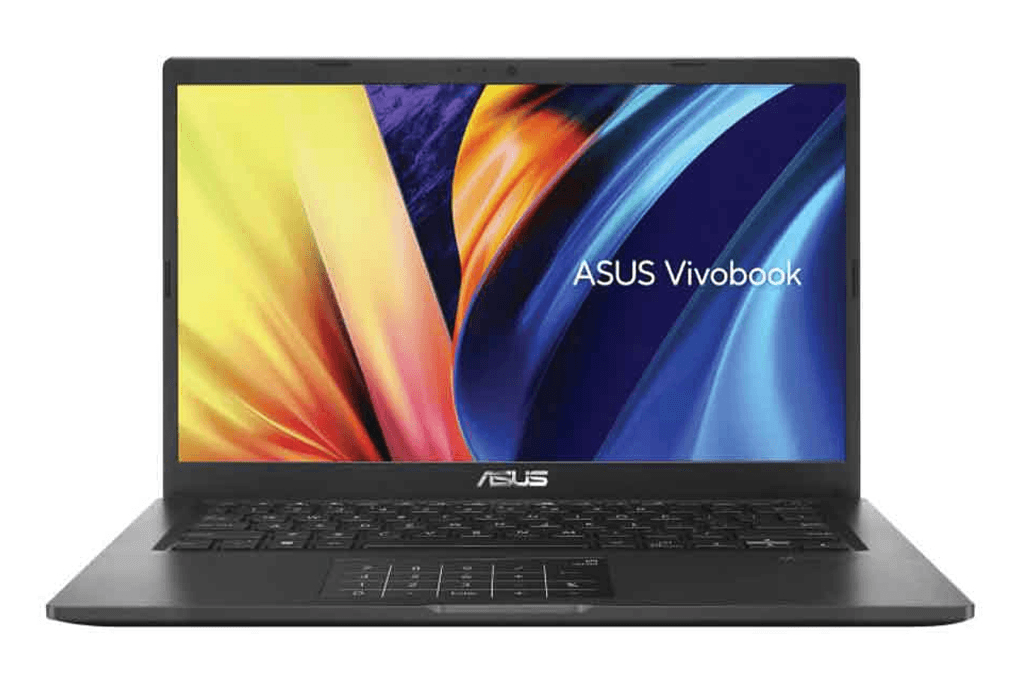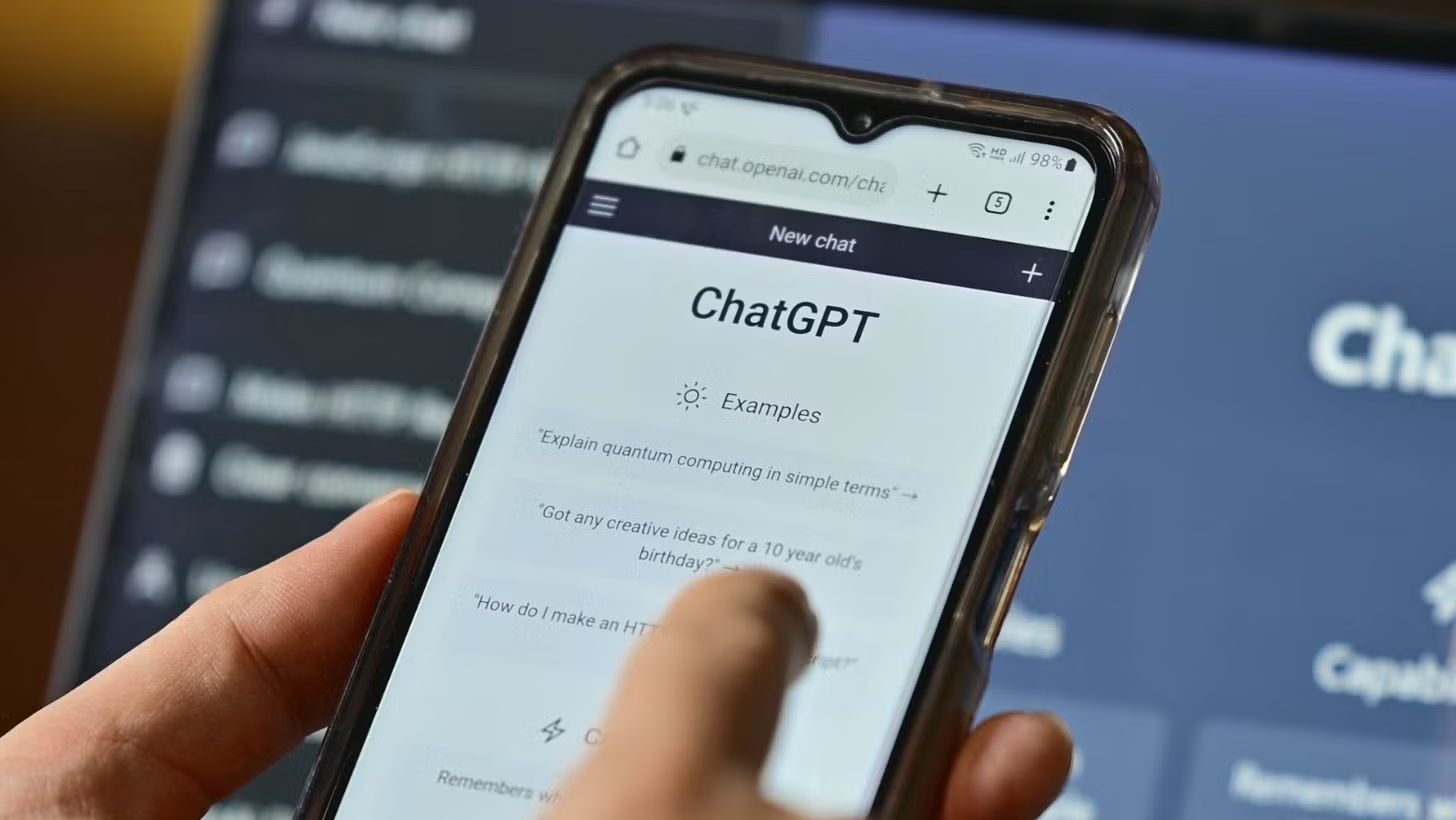The PlayStation 5 (PS5) is clearly a significant upgrade over its predecessor, the PS4. With more stunning graphics and faster processing capabilities, this console truly embodies a new generation. However, beyond the obvious improvements, the PS5 harbors a variety of hidden features that can elevate your gaming experience to the next level.
Hidden PS5 Features You Might Not Know About
The PlayStation 5 (PS5) offers an incredible gaming experience with captivating graphics and high processing speed. But beyond its raw performance, the PS5 also comes packed with various advanced features that are rarely explored. From in-game assistance to streaming capabilities, here are some hidden PS5 features you absolutely need to try!
-
Flexible Storage Expansion
The PS5 comes with a blazing-fast built-in SSD, but its space is limited—only around 667GB is usable. With modern game sizes constantly ballooning, this space will undoubtedly fill up quickly.
The solution? Add an NVMe SSD via the PS5’s built-in M.2 slot. By meeting Sony’s recommended specifications, you can significantly expand your storage capacity without sacrificing speed. Alternatively, use an external HDD or SSD to store PS4 games. While PS5 games can’t be run directly from external storage, this method remains a cost-effective option for your PS4 game collection.
-
Easier PS5 Cleaning
Dust is often the archenemy of modern console performance, but Sony has simplified the cleaning process for the PS5. Simply remove the side panels and use a vacuum to clear out the two designated dust catchers.
This tip helps keep the fan and heatsink optimal, ensuring your console stays cool and its performance stable. Perform this cleaning at least once a year to maintain your PS5’s peak performance.
-
PS4 Game Enhancements with Game Boost
The PS5 not only supports backward compatibility for most of your PS4 library but also enhances some titles through its Game Boost feature. This feature allows certain PS4 games to run with higher frame rates and sharper resolutions on the PS5.
Titles like God of War, Ghost of Tsushima, and The Last of Us Part 2 have received special performance patches to utilize Game Boost. So, if you own any of these games, make sure to install their updates and enjoy a smoother gaming experience.
-
Control Center: Seamless In-Game Help
Struggling to complete a mission or find a hidden item? If you’re a PlayStation Plus subscriber, the PS5 offers an immediate solution directly from the Control Center. Simply press the PS button on your controller to access official guides from the game developers.
However, this feature relies on developer implementation, so not all games support it. Sony’s exclusive titles are usually prioritized, so be sure to check compatibility before getting your hopes up.
-
Activities and Challenges in the Control Center
The Control Center also displays Activity cards that guide you to side missions, trophies, or specific challenges. These cards can even estimate completion times based on your playstyle.
Love competition? The Challenges feature lets you compare your performance with friends or global players via leaderboards. Perfect for speedruns or score battles within specific game segments.
-
Real-Time Screen Sharing with Friends
The PS5 makes it easy to share your screen with friends, even while you’re playing. The picture-in-picture feature allows a friend’s screen stream to be displayed in the corner of your screen, without interrupting your gameplay. This is incredibly useful for multiplayer games, offering different perspectives that can aid team strategy.
-
Cross-Gen Play: Keep Playing with PS4 Friends
Not all your friends upgraded to a PS5 yet? Don’t worry, the PS5 supports cross-gen play, allowing you to play together with friends on PS4. Just send an invite and play compatible cross-generational games. This feature helps strengthen the gaming community regardless of the device used.
-
DualSense Built-in Mic: Chat Without a Headset
Communication is key in multiplayer games. The PS5’s DualSense comes with a quality built-in microphone, so you can chat directly without needing to buy an additional headset. Simply set the microphone input to “Wireless Controller” in the PS5 menu, and you’re ready to talk to your team without hindrance.
-
Stream Games to Your Phone or PC
The PS5 might not be portable, but with the PS Remote Play app, you can stream games directly to other devices. Whether playing in another room or on the go, your favorite games remain accessible as long as you have a stable internet connection.
Keep in mind that some lag may occur, especially for games requiring quick reflexes. But for turn-based games, like Persona 5 Royal, streaming runs smoothly.
-
Play Music in the Background
Don’t like the game’s built-in soundtrack? Use apps like Spotify or Apple Music to play your favorite playlists while gaming. Just open the Control Center, select “Music,” and start streaming without interrupting your gameplay.
Pro Tip: Avoid streaming music on Twitch to prevent copyright infringement.
-
DualShock 4 Can Still Be Utilized
While the DualShock 4 isn’t compatible with PS5 games, this controller can still be used to play PS4 games running on the PS5. However, if a PS4 game is upgraded to its PS5 version, the DualShock 4 will automatically stop working.
A clever solution? Use PS Remote Play. With this app, you can connect a DualShock 4 to another device to play PS5 games. While there might be a slight lag, it’s still a cost-effective way to avoid buying an additional DualSense.
-
3D Audio Without Expensive Headsets
The PS5 offers an immersive 3D audio experience without requiring you to buy a $100 Pulse 3D headset. Simply use your TV speakers and enable the 3D Audio setting in the sound menu.
This program maps your room’s acoustics, but it needs to be re-calibrated whenever there’s a layout change. While the results aren’t as optimal as with a headset, this feature still provides an audio quality boost at no extra cost.
-
Play Without the Stand? Yes, You Can!
The PS5 does require a stand for stability. But it turns out, you can set the console horizontally in an inverted orientation—with the disc drive facing upwards. This trick eliminates the need for the stand, although it might be a bit confusing when inserting a disc.
Fun Fact: Sony briefly released PS5 ads with an inverted orientation before quickly retracting them. Is this a hidden trick they intentionally overlooked?
-
Mute All Audio with a Single Button
The DualSense has a built-in mute button that not only mutes your microphone but also all audio from the console. Hold the mute button for a few seconds until the light blinks orange to completely silence the sound.
This feature is ideal for sudden moments, like needing to pause briefly in the middle of a tough boss fight or an intense dungeon.
-
Personalize Your PS5 with Console Panels
Tired of the standard white PS5 design? Sony offers Console Covers in colors like blue, red, black, and grey camouflage. If that’s not enough, third-party accessories from brands like Dbrand provide options with additional ventilation, unique patterns, and even RGB lighting for a cooler look.
-
Save Space with External Drive for PS4 Games
PS5 games require significant space on the built-in SSD. The solution? Use an external hard drive to store and run PS4 games.
External drives can be set as the default installation location for PS4 games, saving the internal SSD for PS5 titles. If your collection consists mostly of PS4 games, this is a cost-effective and practical method.
-
Preset Settings for Quicker Starts
Every time you start a new game, you’re usually asked to choose settings like difficulty mode and audio controls. With the PS5, you can set up automatic presets that will adjust these settings for you, including resolution, subtitles, and camera controls. Simply visit the Settings menu and enable the automatic options to speed up your gaming experience. However, some settings like contrast and brightness will still need to be adjusted to your TV.
-
Play with Mouse and Keyboard
While the PS5 is designed to be used with the DualSense controller, you can also use a mouse and keyboard. Simply connect the devices via USB or Bluetooth. Some games like Cities: Skylines, Fortnite, and Final Fantasy XIV work better with these controls, offering a more PC-like experience. Although the list of games that support mouse and keyboard is limited, this option remains beneficial for gamers who want more precise control.
-
Share Your Game Library with Friends and Family
With game prices steadily rising, you can reduce costs by using Console Sharing (or ‘Console Sharing and Offline Play’ as it’s often called). This feature allows you to share your digital game library with friends or family, provided they log into your PS5. However, sharing is only one-way—your friends can play your games, but not vice versa. This feature only applies to digital games; if you’re using physical discs, they’ll also need to have the disc.
-
DualSense Button Remapping
Every gamer has different control preferences. The PS5 allows you to remap buttons on the DualSense controller. For example, you can swap button functions or analog stick assignments to match your playstyle. With the DualSense Edge controller, remapping becomes even more flexible, as its additional customizable buttons allow you to quickly switch between button configurations.
-
Use Discord for Communication
Since Discord’s integration on PS5, you can chat with PlayStation friends using your phone. Simply start a voice chat in the Discord app, and you can connect with your friends in PlayStation groups, even while playing. This is incredibly useful for communication in multiplayer games without needing an additional headset.
-
Manage Console and Games from Your Phone
Although the PS5 isn’t portable, you can manage your console and game library through the PS App. With this app, you can delete games to free up storage space, purchase games, and download them to your PS5 remotely. The app also allows you to manage multiple consoles simultaneously if you have more than one at home.
Editor’s Conclusion
The PS5 is more than just a gaming console with sharp graphics and fast processing. With a variety of advanced features, such as automatic settings, mouse and keyboard play, and even game sharing with family, the PS5 offers numerous options to customize your gaming experience. Don’t miss out on these features and maximize your PS5 experience!
The PS5 isn’t just about stunning graphics or super-fast performance. With hidden features like immediate in-game assistance, personalized activities, and music integration, the PS5 offers a truly personal gaming experience.
So, don’t just play your favorite games—explore all the features the PS5 has to offer. This technology is designed to provide ease, convenience, and a gaming sensation like never before. Happy gaming, and may the leaderboards always be in your favor!